Linktree serves as a vital tool for Instagram users, particularly those who wish to maximize their online presence and direct their audience to multiple destinations. Given Instagram’s limitation of a single clickable link in the bio, Linktree provides a solution by allowing users to create a landing page that houses multiple links. This is especially beneficial for businesses, influencers, and content creators who want to share various resources, such as blog posts, product pages, social media accounts, or promotional content, without cluttering their bio with numerous URLs.
By consolidating these links into one accessible location, Linktree enhances user experience and engagement, making it easier for followers to navigate to the desired content. Moreover, Linktree is not just about convenience; it also plays a significant role in driving traffic and increasing visibility. When users click on the Linktree link in an Instagram bio, they are taken to a personalized page that can be tailored to reflect the user’s brand identity.
This page can include custom images, colors, and fonts that align with the overall aesthetic of the user’s Instagram profile. As a result, Linktree not only serves as a functional tool but also as an extension of the user’s brand, allowing for greater creativity and expression. In a digital landscape where attention spans are short, having a streamlined way to present multiple links can significantly enhance engagement rates and ultimately lead to higher conversion rates.
Key Takeaways
- Linktree on Instagram serves the purpose of allowing users to share multiple links in their bio, making it easier for followers to access various content.
- Creating a Linktree account is a simple process that involves signing up with an email address or using Instagram to log in.
- Connecting Linktree to your Instagram bio is done by copying the Linktree URL and pasting it into the website section of your Instagram profile.
- Customizing your Linktree profile involves choosing a theme, adding a profile picture, and editing the display name to match your brand or personal style.
- Adding and organizing links on Linktree is as easy as clicking the “Add New Button” and dragging the links to rearrange them in the desired order.
- Utilizing analytics on Linktree allows users to track the performance of their links, including click-through rates and top-performing content.
- Promoting your Linktree on Instagram can be done by creating engaging posts and stories that direct followers to the link in your bio.
- Tips for maximizing the effectiveness of Linktree on Instagram include regularly updating your links, using compelling call-to-action buttons, and promoting exclusive content through your Linktree.
Creating a Linktree account
Getting Started with Linktree
Creating a Linktree account is a simple process that can be completed in just a few minutes. To begin, users need to visit the Linktree website and sign up for an account. This can be done using an email address or by connecting through existing social media accounts like Facebook or Google.
Setting Up Your Profile
Once the initial registration is complete, users will be prompted to choose a username that will form part of their unique Linktree URL. This username should ideally reflect the user’s brand or personal identity, making it easier for followers to remember and access. After confirming the account via email, users can log in and start customizing their Linktree profile.
Choosing Your Plan and Customizing Your Dashboard
Once logged in, users are greeted with an intuitive dashboard that guides them through the setup process. The platform offers both free and premium plans, with the latter providing additional features such as advanced analytics and customization options. Users can select their preferred plan based on their needs and goals. The free version is often sufficient for individuals or small businesses just starting out, while larger brands may benefit from the enhanced capabilities of the premium version.
Connecting Linktree to your Instagram bio

After successfully creating a Linktree account, the next step is to connect it to your Instagram bio. This connection is crucial as it allows your followers to access your Linktree page directly from your Instagram profile. To do this, users need to copy their unique Linktree URL from their dashboard.
This URL is typically formatted as “linktr.ee/username,” where “username” is the personalized identifier chosen during account creation. Once copied, users should navigate to their Instagram profile and tap on “Edit Profile.” In the website field, they can paste their Linktree URL, ensuring that it is correctly entered without any extra spaces or characters. It’s important to note that this step not only enhances accessibility but also encourages followers to explore more of what you have to offer.
By placing your Linktree link prominently in your bio, you create an opportunity for increased engagement with your content. Followers are more likely to click on a single link that leads them to multiple resources rather than searching for individual links scattered across various posts or stories. Additionally, regularly updating the links within your Linktree can keep your audience informed about new content or promotions, making it a dynamic tool for maintaining engagement on Instagram.
Customizing your Linktree profile
Customizing your Linktree profile is an essential aspect of making it visually appealing and aligned with your brand identity. The platform offers various customization options that allow users to modify the appearance of their Linktree page. Users can choose from different themes and color schemes that resonate with their brand’s aesthetic.
Additionally, they can upload custom images or logos that represent their brand effectively. This level of personalization not only enhances the visual appeal of the page but also helps in establishing brand recognition among followers. Beyond aesthetics, customization also extends to the arrangement of links on the Linktree page.
Users can prioritize certain links by placing them at the top or using descriptive titles that clearly indicate what each link leads to. This strategic organization ensures that visitors can easily find what they are looking for without feeling overwhelmed by too many options. Furthermore, incorporating engaging visuals and concise descriptions can entice users to click on specific links, thereby increasing overall engagement rates.
A well-customized Linktree profile serves as an extension of your Instagram presence and can significantly impact how followers interact with your content.
Adding and organizing links on Linktree
Adding and organizing links on Linktree is a straightforward process that allows users to curate their online presence effectively. Once logged into their account, users can easily add new links by clicking on the “Add New Link” button on their dashboard. This feature enables users to input the URL they wish to share along with a title that describes the link’s content.
For instance, if a user wants to promote a recent blog post or product launch, they can create a link titled “Check Out My Latest Blog Post” followed by the corresponding URL. This clear labeling helps followers understand what they can expect when they click on each link. Organizing these links is equally important for enhancing user experience.
Users have the flexibility to rearrange links by dragging and dropping them into their preferred order. This feature allows for strategic placement of high-priority links at the top of the list, ensuring that visitors see the most important content first. Additionally, users can categorize links based on themes or campaigns, which can be particularly useful for businesses running multiple promotions simultaneously.
By thoughtfully adding and organizing links on their Linktree page, users can create a seamless navigation experience that encourages followers to explore more of their content.
Utilizing analytics on Linktree
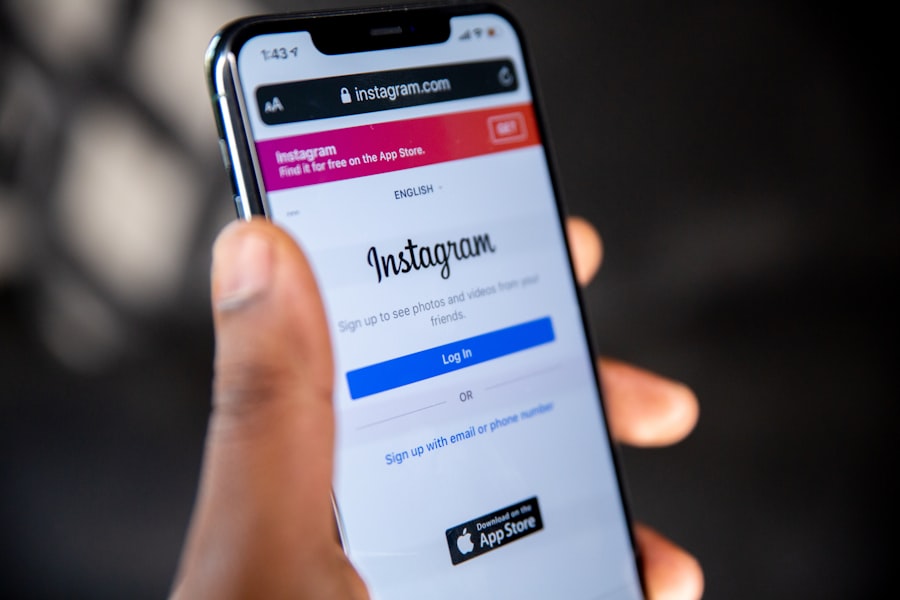
One of the standout features of Linktree is its analytics capabilities, which provide valuable insights into how users interact with shared links. For those who opt for the premium plan, detailed analytics are available that track metrics such as clicks per link, geographic location of visitors, and referral sources. This data is crucial for understanding audience behavior and preferences, allowing users to make informed decisions about their content strategy.
By analyzing which links receive the most clicks, users can identify what resonates most with their audience and adjust their marketing efforts accordingly. Furthermore, utilizing analytics helps in measuring the effectiveness of specific campaigns or promotions over time. For instance, if a user runs a limited-time offer or launches new content, they can monitor how well these initiatives perform through Linktree’s analytics dashboard.
This real-time feedback loop enables users to pivot their strategies quickly if certain links are underperforming or if new trends emerge within their audience’s interests. By leveraging these insights effectively, users can optimize their Linktree page continuously and enhance overall engagement with their Instagram followers.
Promoting your Linktree on Instagram
Promoting your Linktree on Instagram is essential for driving traffic to your curated links and maximizing its effectiveness as a tool for engagement. While placing the Linktree URL in your bio is a great start, there are several other strategies you can employ to increase visibility further. One effective method is to regularly mention your Linktree in your Instagram Stories or posts.
For example, you could create engaging Story highlights that showcase different aspects of your content—such as tutorials, product launches, or blog posts—and direct viewers to check out your Linktree for more information. Additionally, collaborating with other influencers or brands can amplify your reach and introduce new audiences to your Linktree page. By participating in joint giveaways or shoutouts where you promote each other’s profiles and Linktrees, you can tap into each other’s follower base and drive more traffic to your curated links.
Engaging with your audience through comments and direct messages also provides an opportunity to remind them about your Linktree whenever relevant discussions arise. By actively promoting your Linktree across various facets of your Instagram presence, you create multiple touchpoints for followers to engage with your content.
Tips for maximizing the effectiveness of Linktree on Instagram
To maximize the effectiveness of Linktree on Instagram, consider implementing several best practices that enhance user experience and engagement rates. First and foremost, keep your links updated regularly; stale content can lead to decreased interest from followers who may feel they are not getting fresh information from you. Make it a habit to review your links weekly or bi-weekly and replace any outdated ones with new content that reflects current promotions or projects you are working on.
Another tip is to use compelling call-to-action phrases in your link titles that encourage clicks. Instead of generic titles like “Blog Post” or “Shop Here,” opt for more engaging phrases such as “Discover My Latest Tips!” or “Grab Your Discount Now!” These action-oriented titles create a sense of urgency and excitement around clicking through to your content. Additionally, consider using visuals such as icons or emojis next to link titles; these small touches can make your Linktree page more visually appealing and help draw attention to specific links.
In conclusion, utilizing Linktree effectively on Instagram involves understanding its purpose as a multi-link tool, creating an account seamlessly, connecting it strategically in your bio, customizing it creatively, adding organized links thoughtfully, leveraging analytics insightfully, promoting it actively across various channels, and applying best practices consistently. By following these steps and tips diligently, you can enhance engagement with your audience while providing them with easy access to all the valuable content you have curated across different platforms.
If you’re looking to enhance your Instagram profile by adding a Linktree, you might also be interested in comparing different tools that can help you achieve this. A related article that could be very useful is “Later vs Linktree,” which dives into the specifics of two popular services for managing your Instagram bio links. Understanding the differences and benefits of each can help you make a more informed decision about which tool might be best suited for your needs. You can read more about this comparison by visiting Later vs Linktree.
FAQs
What is Linktree?
Linktree is a tool that allows you to create a landing page with multiple links to share on your social media profiles, particularly on Instagram where you can only have one clickable link in your bio.
Why should I add Linktree to my Instagram?
Adding Linktree to your Instagram allows you to share multiple links with your followers, such as your website, blog, social media profiles, and more, all in one place.
How do I add Linktree to my Instagram?
To add Linktree to your Instagram, you first need to sign up for a Linktree account. Once you have created your account, you can customize your Linktree landing page with the links you want to share. Then, you can add the Linktree link to your Instagram bio.
Are there any integration steps to follow when adding Linktree to Instagram?
Yes, there are integration steps to follow when adding Linktree to Instagram. After customizing your Linktree landing page, you will need to copy the Linktree link and paste it into the website section of your Instagram bio.
Can I track the performance of my Linktree links on Instagram?
Yes, Linktree provides analytics that allow you to track the performance of your links on Instagram. You can see how many clicks each link receives and use this data to optimize your content and strategy.
